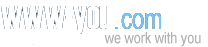Polycom VVX Camera
Overview
Designed for your existing VVX 500 or VVX 600
The VVX Camera empowers knowledge workers, and executives to collaborate interactively with the best in class personal video communications experience with high definition 720p resolution.
Install in Seconds
True plug-and-play installation takes only seconds using the integrated USB port. No extra end-point system resources, special software or software driver is needed.
Cost-effective
With Polycom VVX Camera, your existing VVX device becomes an immediate, desktop resource for true HD video conferencing without the costly external equipment or installation costs of traditional video conferencing solutions. The Polycom VVX Camera enables you to connect to video-conference bridges and fully participate in video conferences, right from your desk-phone.
The VVX Camera creates a new category of cost-effective desktop voice/video devices that complement the way your teams work.
The Polycom VVX Camera is a USB-connected, compression video camera that is sold as an add-on to Polycom desktop phones (VVX 500 and VVX 600). It empowers Knowledge Workers, Managers, Executives and Exec Admins to collaborate interactively with the best in class personal video communications experience. The VVX Camera creates a new category of cost-effective desktop voice/video devices.
- Deliver a best-in-class personal video communications experience that complements the way you work.
- Instantly turn your desktop device into a video conferencing phone.
- Simple plug and play capability with USB power and no requirement for software drivers.
- Leverage previous IT infrastructure investments and providing broad interoperability.
Technical Overview
- Deliver a best-in-class personal video communications experience that complements the way you work.
- Instantly turn your desktop device into a video conferencing phone.
- Simple plug and play capability with USB power and no requirement for software drivers.
- Leverage previous IT infrastructure investments and providing broad interoperability.
User Interface Features
- Physical privacy shutter
- Adjustable tilt control
- Plug and Play setup
- Uncompressed local loopback video
- Normal, Full, Crop video screen modes
- Local side-by-side, PIP window modes
- Autostart video option
- Adjustable levels and frame rate
- Anti-Flicker compensation
- 2 color / 4 state status LED
Video standards and protocols
- H.264/H.263 video encoding
- Decodable H.263 Annexes: A – H
- Decodable H.263 Image Sizes: SQCIF, QCIF, CIF
- Decodable H.264 Baseline Levels: 1, 1b, 1.1, 1.2, 1.3, 2
- Decodable H.264 Image Sizes: SQCIF, QCIF, SCIF, QVGA, SIF, WQVGA, CIF
Content video resolution
- 2Mbps max transmit bitrate; 24-bit true color
- Supports up to 720p30 transmit video (H.264)
- Supports up to 4CIF/30 transmit video (H.263)
- Supports CIF (352 x 288) receive video resolution